August 2019
When I was working at WerkerApp, I found a bug with images taken on a mobile but displayed in a web browser, for some reason in the year 2018 (at the time) browsers did not automatically rotate images based on their EXIF data.
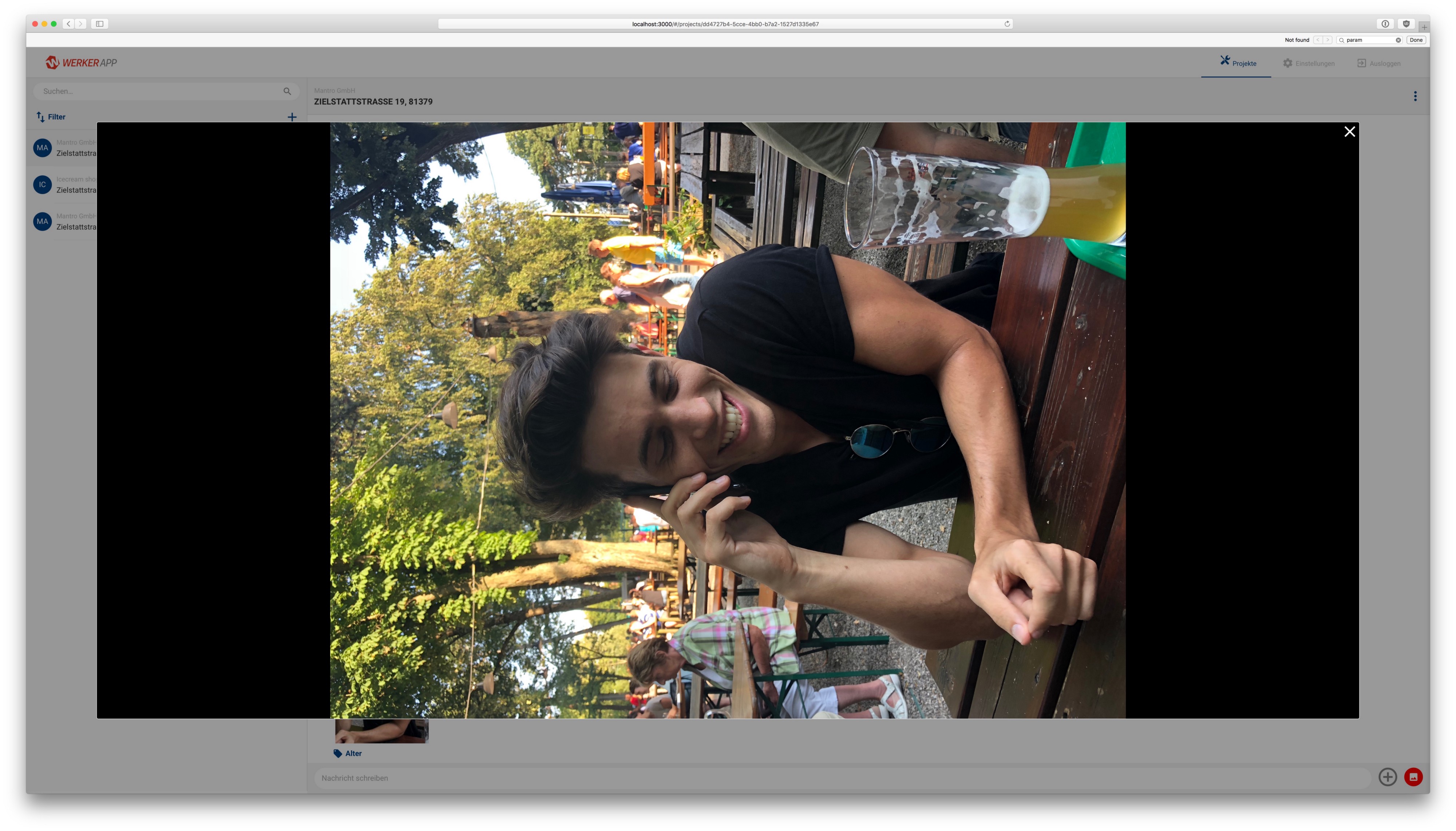
So as it seems every other piece of software correctly reads the image orientation EXIF attribute, except web browsers, chrome team has marked this as won’t do, because it would conflict with the w3c specification, and my guess will is, it will be years until all browsers correctly implement this in one way or another, so here we are stuck with workarounds, in any case here is a solution.
You can use this snippet with the help of a library
After some googling I discovered there is a css property called “image-orientation” but it is currently only supported by the latest chrome versions, no good.
Living in the wild west that is the JavaScript world I’m sure somebody else must have done it before, so I looked for libraries, there are two options react-exif-orientation-img which is a drop in component that replaces the img tag and blueimp-load-image, which you use to load the url (or blob or file) and returns a DOM node.
react-exif-orientation-img works very well and is very easy to use, however the problem came when we tried to fill a parent container with the image, since all it does is a rotate transform, it never swapped the dimensions, so applying 100% width and 100% height caused the image to overflow the parent container.
The following snippet:
public render() {
<ExifOrientationImg markdown="span" src={img} style={{ height: '100%', width: '100%', objectFit: 'cover' }} />
}
Produces:
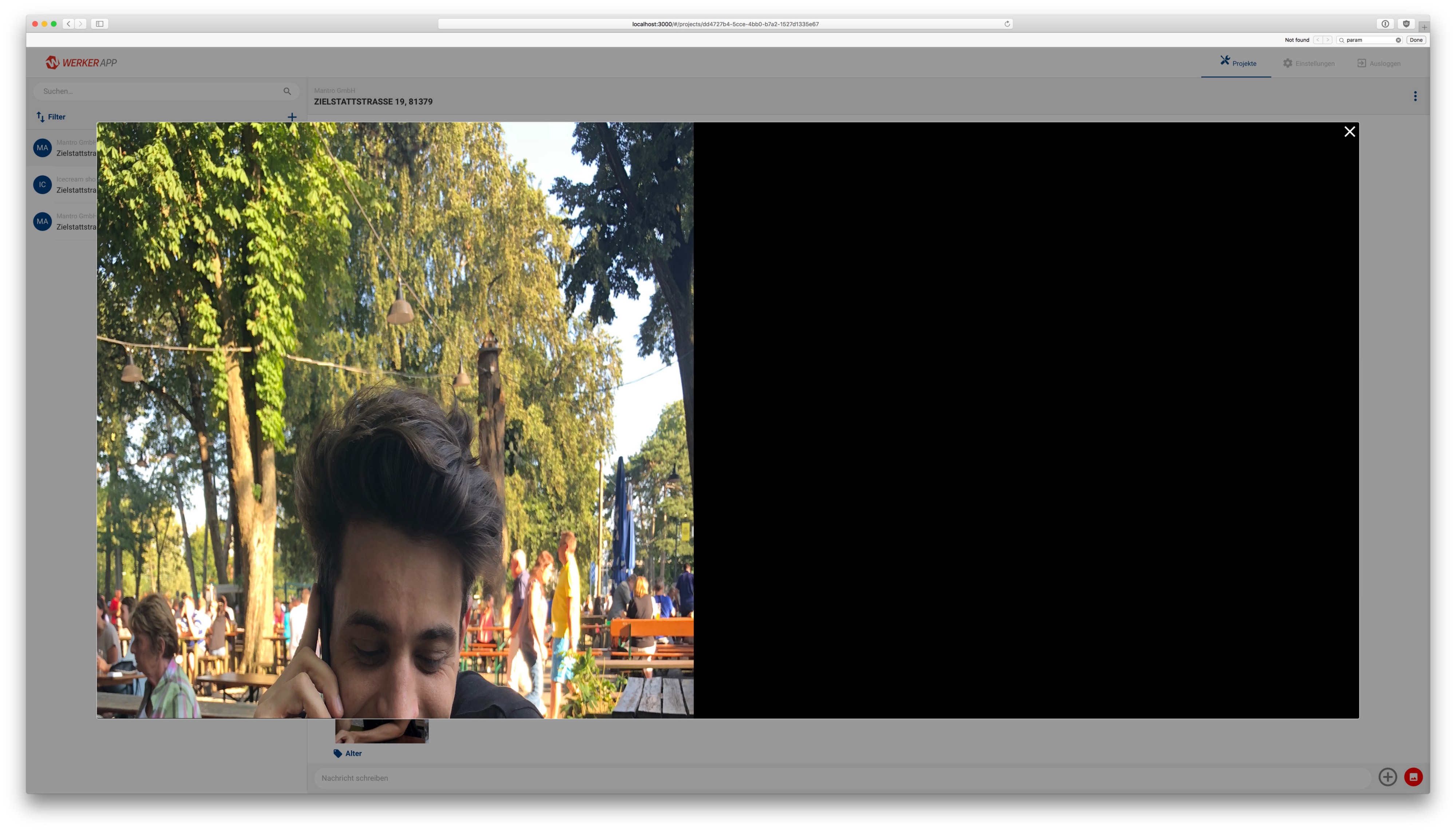
Maybe this is good enough for your use case, somebody replied to me at some point it has to do with transformations being applied after css or something like that, in any case, doesn’t work.
I gave blueimp-load-image a go, again getting the image was simple, however the problem came this time with react, since the library is a pure js solution, it doesn’t know anything about react and the virtual DOM, so when I tried to insert it in our component, we got a nice runtime exception.
So the problem is you can’t insert a real DOM node in your react virtual DOM, what to do next? Well, let’s just insert it in the real DOM then!

Still some problems, since this is not a React element it kinda escapes all inline styling you can apply to it, so we need to help from css… ugly, but works
Final code (without base64 conversion)
import * as loadImage from 'blueimp-load-image';
private onPressImage = (myImage) => {
loadImage(myImage, (img) => {
this.setState({
imageModalVisible: true,
selectedImage: attachment,
});
img.className = 'fit_to_parent';
Reactdom.findDOMNode(this.imageCanvas).appendChild(img);
}, {orientation: true});
}
public render() {
<div markdown="0" style={{width: '100%', height: '100%', display: 'flex', alignItems: 'center', justifyContent: 'center'}} ref={(ref) => this.imageCanvas = ref} />
}
This is all very ugly, but I realized I could generate a base64 string and pass it to the normal tag, performance with this is (can be? should be?) very slow, if you are dealing with high quantity and high quality images there will be problems, but it does save the hassle of dealing with the DOM.
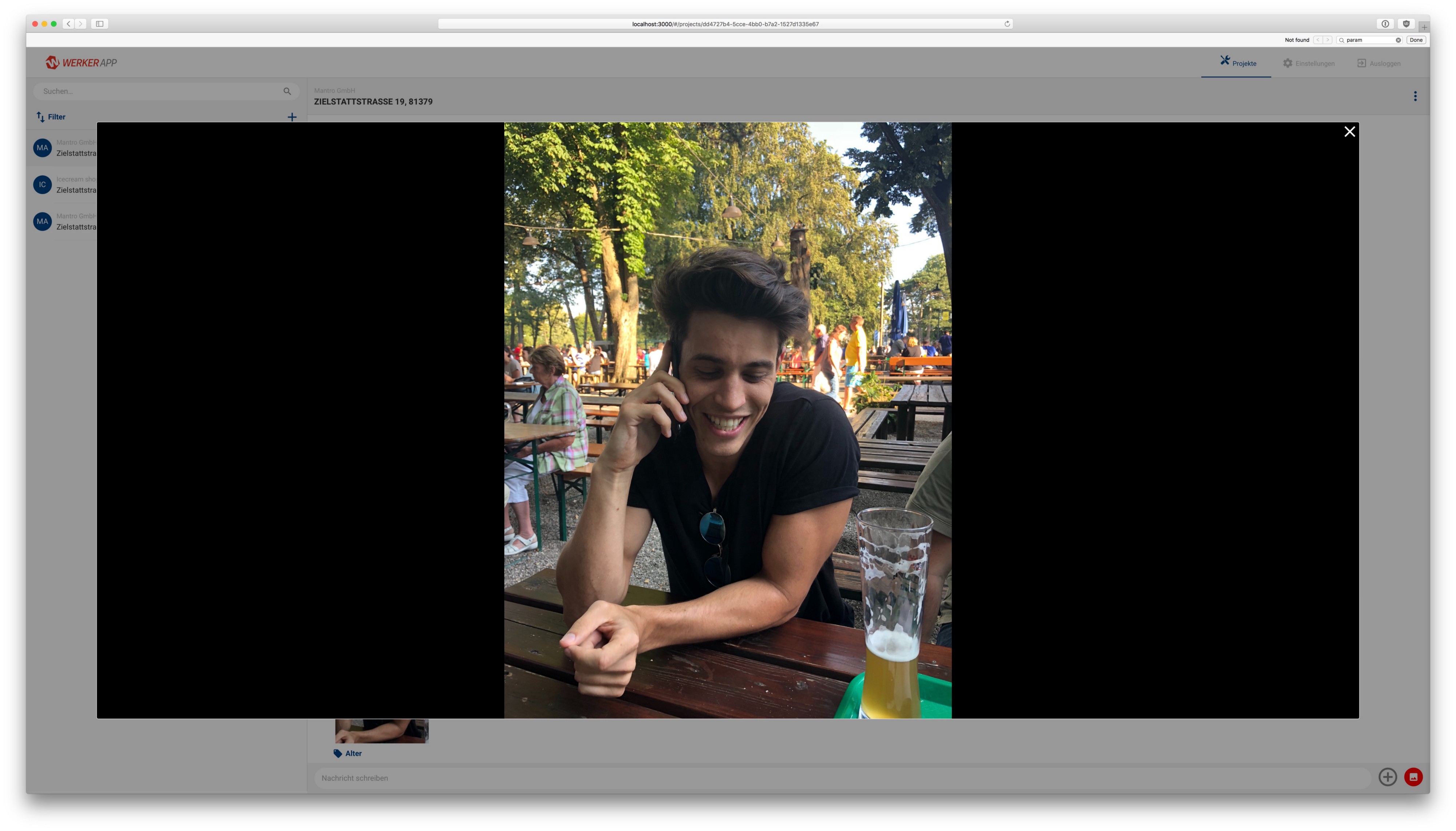
Final code with base64 conversion
import * as loadImage from 'blueimp-load-image';
...
private onPressImage = (myImage) => {
loadImage(myImage, (canvas) => {
this.setState({
selectedImageBase64: canvas.toDataURL()
});
}, {orientation: true});
}
public render() {
<img style={{maxWidth: '100%', maxHeight: '100%'}} src={this.state.selectedImageBase64}/>
}
Now, don’t get me wrong, this is an absolute hack and I hate the browser vendors for making me do this to myself and the world.
Most library processing images on the back-end take care of this automatically, but if you simply store the images coming in from the mobile devices, without any processing pipeline, this one will bite you in the arsch, well at least now you have one solution. Cheers.